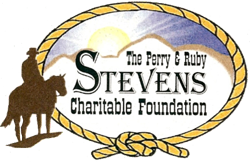How to Apply
Application Instructions
E-Grant System
The Perry & Ruby Stevens Charitable Foundation is now accepting all Letters of Inquiry and grant proposals via our E-Grant System.
The E-Grant System is comprised of 4 main sections:
User Registration
Letter of Inquiry
Grant Application
Grant Reports
(Available later)
The applicant is the person responsible for completing a Grant Application for the organization. The grant proposal process includes submitting a Letter of Inquiry and completing an Application form, including required attachments requested in the form.
User Registration
The first step is to click on “Create New Account” on the Logon page. The non-profit organization that is seeking a grant must provide organization information, including primary contact and the chief executive officer of the organization. After completing your registration information, be sure to document your login credentials as you will need them to log back in and access your Dashboard.
Letter of Inquiry
A Letter of Inquiry must precede a formal grant proposal in order to determine if an organization’s proposal fits within the Foundation’s eligibility guidelines. The Foundation will respond by email to all Letters of Inquiry within two weeks of receipt to determine whether your request falls within Foundation program guidelines. The Foundation only considers grant proposals from applicants whose Letters of Inquiry have been approved, and an invitation to proceed to the Application Stage is extended via email.
Helpful Hints
Answer the questions on the form paying close attention to the instructions and limitations for each question.
It is recommended to prepare longer responses in MS Word and then cut and paste the information onto the form. Some questions have a character limit that allows only a specific amount of text.
The system will not allow the LOI to be submitted if a required field is left blank.
Required fields are denoted with an (*). If a required field is left blank on the LOI Form, the E-Grant System will not process the request. A dialog box will appear on the screen and list the field(s) that require a response. Fields with missing information will be denoted with “field is required” in red lettering.
When submitting an LOI, an applicant can select Submit Form (when the LOI is complete), or Save as Draft, giving the applicant the ability to return and complete the form at a later time.
After the LOI is submitted, the applicant will see a Confirmation Page indicating the form has been submitted. Once the LOI has been submitted, the responses entered into the form fields can no longer be edited. Be sure to make all the necessary edits prior to the final submission of the LOI.
Accessing Forms After LOI Is Saved and Submitted
The Application Status page is where the applicant can check on the status of all forms and access prior applications for historical record keeping. Once the LOI has been submitted, it can only be viewed and printed. It can no longer be edited.
If the LOI has been saved but not submitted, it can be edited from the Application Status Page. Once the Foundation decides to approve or deny an LOI, an email notification will be sent to the primary contact’s email address, and the decision will appear on the Application Status Page next to LOI.
If the LOI is approved, the applicant will be given access to the Application Form.
If the LOI is denied, the grant proposal process will end for the current cycle.
Application
If a Letter of Inquiry has been approved, the application is the next step that must be completed in the grant proposal process.
Answer the questions on the form paying close attention to the instructions and limitations on each question. Similar to the LOI, some questions have limitations in terms of character count or file size. The limits have been set conservatively to allow plenty of space to provide responses; however, the system will not permit you to exceed any of the limits.
Required fields are denoted with an (*). If a required field is left blank on the Application Form, the E-Grant System will not process the request. A dialog box will appear on the screen and list the field(s) that require a response. Fields with missing information will be denoted with “field is required” in red lettering. The system will not allow the application to be submitted if a required field is left blank.
When submitting an Application, the applicant can select Submit Form, or Save as Draft and return to complete the form later. The applicant may also view the LOI form (if submitted) while completing the application; however, the LOI cannot be edited at this stage of the grant process. After the application is submitted, there will be a Confirmation Page indicating that the form has been submitted. The applicant can always refer to the Application Status Page to check which stage the application is in. Once the application has been submitted, the responses entered into the form fields can no longer be edited. Be sure to make all necessary edits prior to submitting the application.
The Foundation is automatically notified when an application is submitted. After a preliminary review, an email confirmation will be sent to the primary contact to confirm receipt of the application.
Supplemental Information
Charitable organizations submitting a proposal will be required to provide supplemental information pertaining to finances, management, and board governance. The following is a list of documents that may be requested with the Application form:
- List of staff associated with the project
- Current organizational budget
- Program/Project budget
- A list of Board Members and their affiliates
- Financial audit report, if applicable to your organization
- Most recent IRS Form 990 if not available on Guidestar
- Letters of Support or Memoranda of Understanding
- Implementation timeline
Fax to File
Organizations that do not have access to scanning equipment can convert a hard copy document by faxing it to our host server. A PDF document will be created that will be downloaded to your computer. Using a Fax to File also helps shrink documents to smaller file sizes.
Grant Decision
The entire grant cycle typically runs from 2-3 months. Foundation staff may contact the organization during the review period to arrange for phone interviews, site visits, or to request additional information. Grant decisions are announced following every board meeting. Organizations will be notified by mail and/or email, and the status on the Application Status Page will be updated to reflect if the grant has been approved or denied. Successful applicants will receive confirmation of the grant and a Grant Agreement by mail. A successful applicant can generally expect to receive a grant check shortly after a signed copy of the Grant Agreement is returned to the Foundation.
Questions
If there are any questions regarding User Registration, Letter of Inquiry, Grant Application or Grant Reports, please contact Mark Milton, Executive Director, at the phone and email below.
Mark Milton, Executive Director
(830) 896-0630
stevensfoundation@hctc.net
200 Earl Garrett St., Suite 200, Kerrville, TX 78029
P.O. Box 291929, Kerrville, Texas 78029